- Click Edit Profile in the left-hand column.
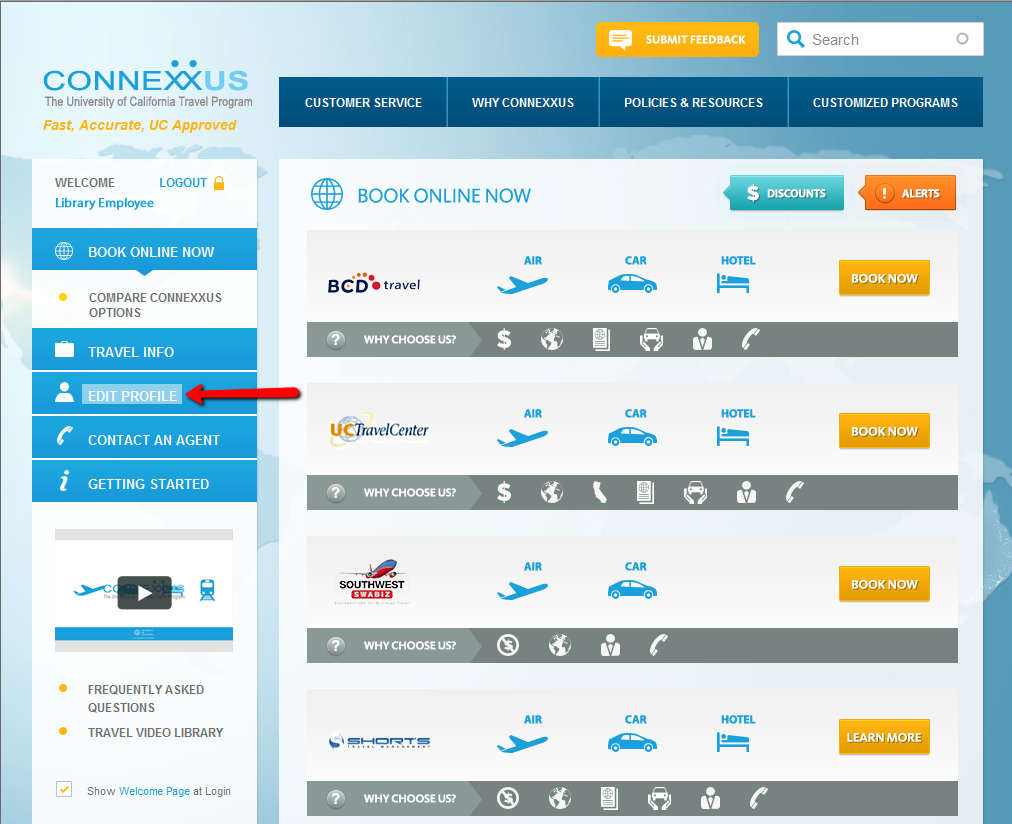
- Verify the pre-populated information.
- Enter your date of birth.
-
Enter Danielle Truppi as your “Travel Arranger.” Type the first few letters of her last name and select Danielle from the list that appears. Check "Can Book." Danielle will receive an email notification whenever you book a flight directly through Connexxus. The email will alert her to reconcile the direct billed airfare. You will need to continue to arrange your own flights through Connexxus even though you are adding Danielle as the primary arranger.
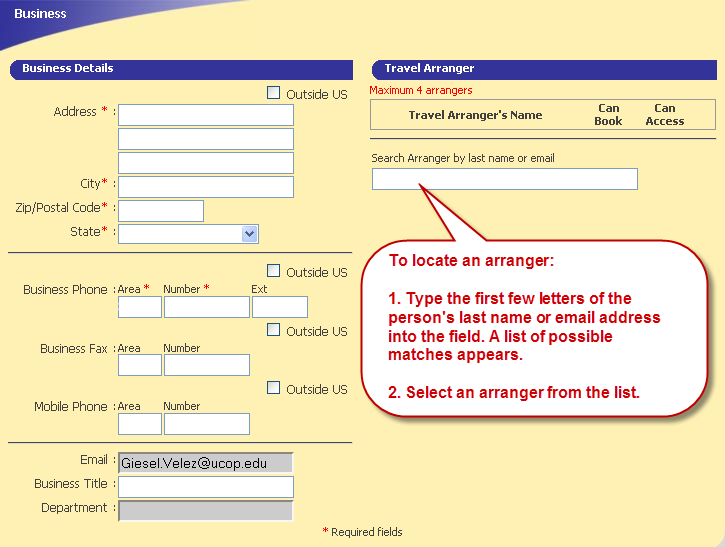
- Enter your “Preferred Airport.”
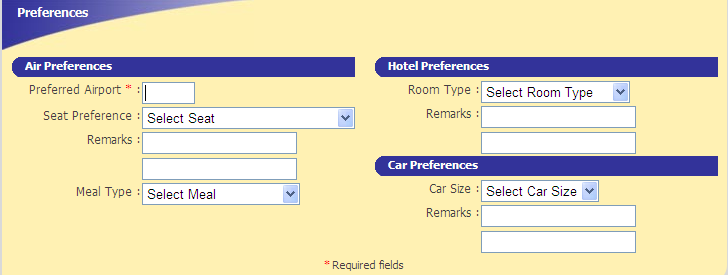
- If you plan to use Connexxus to book a hotel or car rental for business or pleasure, or book a plane ticket for pleasure, you will need to provide your personal credit card information. Direct Bill IDs cannot be used for these arrangements.
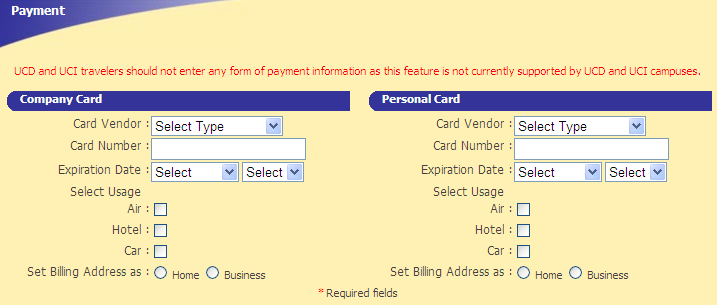
- If you would like, you may complete the rest of the form; the remaining fields are optional.
- Click Save to update your profile.
For more information about setting up a Connexxus Traveler Profile, please contact LBS Travel staff at lbs@berkeley.edu.